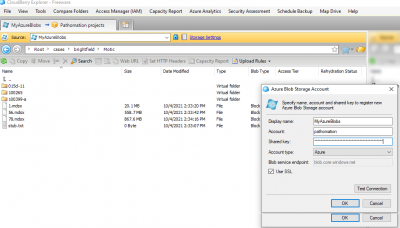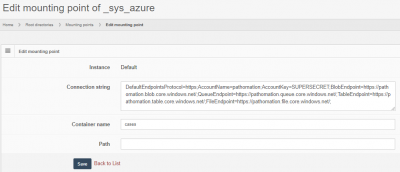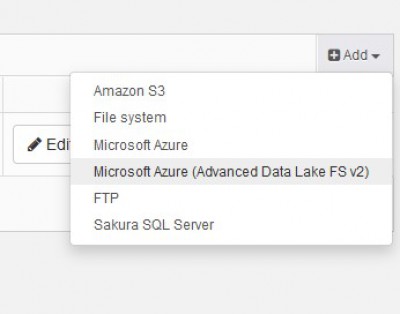User Tools
Sidebar
Add this page to your book
Remove this page from your book
Table of Contents
Azure storage
Azure storage
Microsoft Azure has its own protocol, and so we provide a separate mounting point type of it.
Let's say that you have an Azure container defined and put some slides in it already:
You can convert these credentials in a connectionstring:
DefaultEndpointsProtocol=https;AccountName=pathomation;AccountKey=SUPERSECRET;BlobEndpoint=https://pathomation.blob.core.windows.net/;QueueEndpoint=https://pathomation.queue.core.windows.net/;TableEndpoint=https://pathomation.table.core.windows.net/;FileEndpoint=https://pathomation.file.core.windows.net/;
This text snippet is then pasted in the connection string field of the mounting point properties:
If all goes well, you can now serve your slides from your Azure storage repositories.
Data Lake Gen2 storage
Azure Data Lake Storage Gen2 is a set of capabilities dedicated to big data analytics, built on Azure Blob Storage. Data Lake Storage Gen2 converges the capabilities of Azure Data Lake Storage Gen1 with Azure Blob Storage. For example, Data Lake Storage Gen2 provides file system semantics, file-level security, and scale. Because these capabilities are built on Blob storage, you'll also get low-cost, tiered storage, with high availability/disaster recovery capabilities.
PMA.core supports this new Azure protocol, and takes advantage of its new features. This makes file-system operation, like moving slides and directories, renaming slides and directories etc,many times faster. If available it is recommended to use this newer protocol for Azure storage, but this requires the creation of a new Storage space in Azure in this protocol and cannot be converted from a simple Azure Blob Storage.
PMA.core's requirement's to setup this new Azure storage are exactly the same as the simple one(see above), except the storage type which needs to be Azure
More information on this kind of storage in Azure can be obtained from Microsoft: