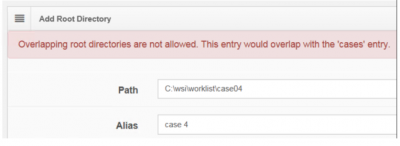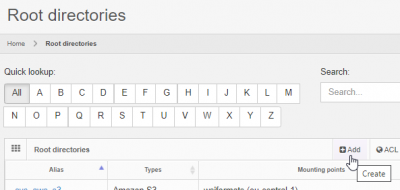User Tools
Sidebar
Add this page to your book
Remove this page from your book
This is an old revision of the document!
Table of Contents
Root directory configuration
Each root directory is given an alias by which it is referred. The alias must be unique, irrespective of its casing. This means that if you have a root directory with an alias “RoOt”, you cannot also have another root directory with a alias “rOoT”.
Apart from its alias, the root directory needs at least one mounting point.
All other configuration options described in this page are optional.
Defining your root directory
Adding mounting points
A note about (mapped) network drives
In many organizations, it is commmon to map network paths to drive letter. It's easier to remember that all the images are stored on the shared I: drive, rather than in the \\server_emea_48F\content\shared\incoming_slide_data\. PMA.core needs the latter path however to be able to mount content, rather than the I: drive letter. You cannot use the I: drive letter as a reference when attaching a new mounting point to a root directory.
The reason for this is that your I: drive letter is a transient designation that only exists when you're logged in. In a server content (PMA.core is a server application running on Microsoft IIS server), the software runs unattended (i.e. without a human being logged on to the machine). The drive letter therefore is not available (in unattended mode), but the network path is.
Think of root directories then as PMA.core's own alternative to mapped network drive letters on your local computer.
Nested references
Two root-directories are nested if one is contained within another one. There are very good reasons to have this kind of setup: you can have a folder d:\projects\ with over 100 different subdirectories, but only two or three of those are actually of importance to you at any given time. Nevertheless you may still need to consult occasionally some of the other projects as well, so you really need the following setup:
- One root-directory “projects” pointing to d:\projects
- Two other root-directories “project_foo_004” (project 4 for customer foo) and “project_bar_045” (project 45 for customer bar) that offer you quick access to the files in d:\projects\foo\p0004 and d:\projects\bar\p0045.
It is clear that d:\projects\qcor\p0004 is a subdirectory of d:\projects and as such qualifies as a nested directory.
Whether you want to actually allow this is up to you. In PMA.core, the files will be mapped to different locations and therefore will be accessible through different routes. Therefore, we recommend disabling nested root-directories if you plan to do any of the following:
- Move files to other locations using the image manager
- Capture on-slide annotations
- Capture form-data
Nested root-directories are fine to use, as long as you only use PMA.core to host and view WSI content.
Control nesting
The following operations should only be performed by experienced users. If you don't know where or how to find a file called App_Data\Data\PMACore.config, you should stop reading and contact somebody more knowledgeable in this area.
Assuming that you know what you're doing; you can control whether nested root-directories are allowed by modifying the AllowNestedRootDirectories switch in PMACore.config:
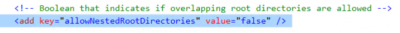
Appropriate error handling is provided. Say that you have the following situation:
- AllowNestedRootDirectories is set to false
- A root directory
casesexists and points toc:\wsi\worklist\ - A subdirectory exists
c:\wsi\worklist\case04\
When trying to map c:\wsi\worklist\case04 to a separate root directory, an error message shows: