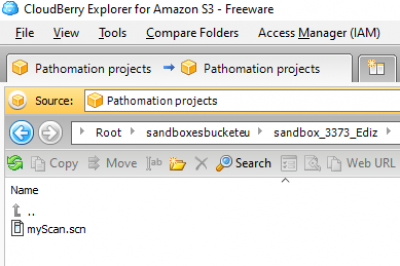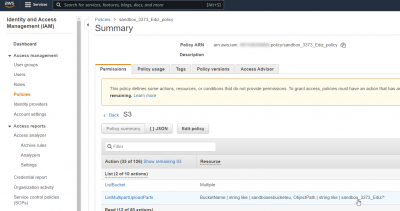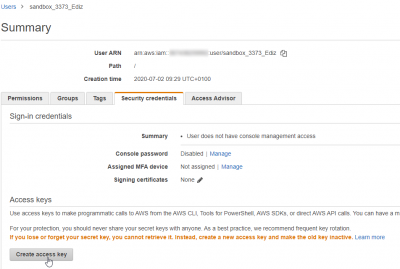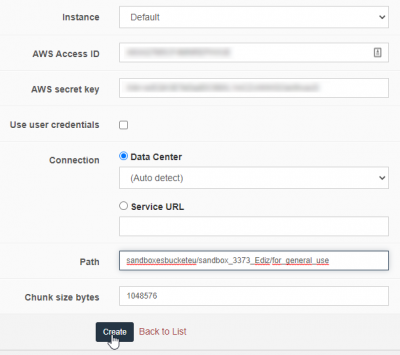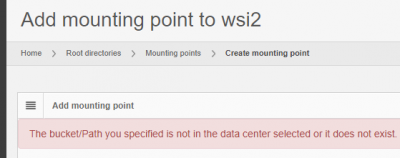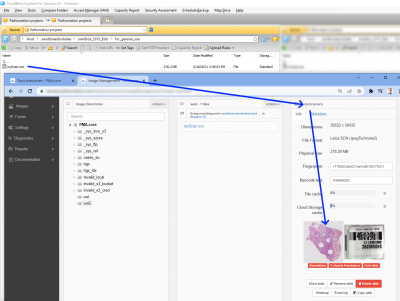User Tools
Sidebar
Add this page to your book
Remove this page from your book
Table of Contents
S3 storage
Configuration
PMA.core is one of the few vendors that supports cloud storage natively.
Let's say that you have an S3 bucket and put slides in it:
To protect access, you should create a dedicated entity that can only access that content.
You can then create a pair of dedicated access / secret keys for the new entity:
These keys are then used to configure the S3 mounting point at the PMA.core side:
The mounting point only functions when the provided credentials are still active on the S3 storage side. If not, an error message ensues:
If all is well, you can now browse your slides directly from your S3 content.
IAM AWS Role policies
As of version 3.1, PMA.core also supports IAM AWS Role policies. An EC2 Instance with the appropriate IAM Role that provides access to any S3 Resource (as described in IAM Roles for EC2 is required.
In this EC2 Instance any PMA.core 3.1 instance assumes this IAM Role for any requests to Amazon S3. Specifically you can add new Amazon S3 Root Directory leaving the access key and the secret Key empty. Any requests to Amazon S3 will be automatically authenticated via the IAM Role that the EC2 instance has, and provide access like normal