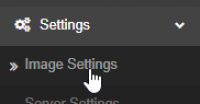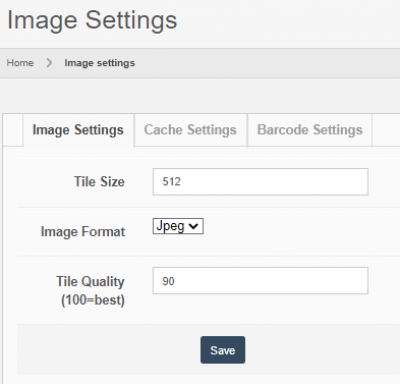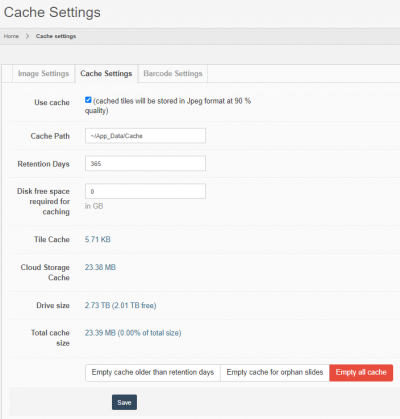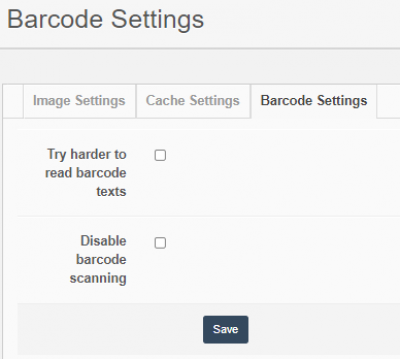User Tools
Sidebar
settings_image
Book Creator
Add this page to your book
Add this page to your book
Book Creator
Remove this page from your book
Remove this page from your book
This is an old revision of the document!
Table of Contents
Image settings
Image settings
| Field | Description |
|---|---|
| Tile size | The size of each side of the served tiles in pixels. A value of 400 indicates that resulting tiles will be 400 x 400 pixels in size |
| Image format | The image format for all the served images (tiles, thumbnails, snapshots etc.). This can be JPEG (lossy compression) or PNG (lossless compression) |
| Tile quality | A value in the 1 to 100 range. This number defines the image quality for lossy compression schemes. Default value is 100 (equal to 100% quality). The parameter does not apply when the image format is set to PNG. See what impact this has on data traffic. |
Don't forget to press the “Save” button before navigating away from this page.
Cache settings
| Field | Description |
|---|---|
| Use cache | … |
| Cache path | … |
| Retention days | … |
| Disk free space required for caching | |
| Tile cache | … |
| Cloud storage cache | … |
| Drive size | … |
| Total cache size | … |
Other menu options:
- Empty cache older than retention days: …
- Empty cache for orphan slides: …
- Empty all cache: …
Don't forget to press the “Save” button before navigating away from this page.
Barcode settings
settings_image.1648485144.txt.gz · Last modified: 2022/03/28 19:32 by yves