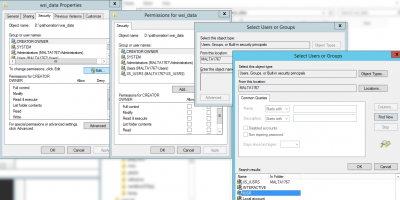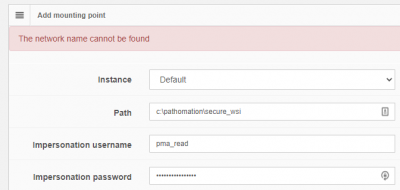User Tools
Sidebar
rootdir_local
Book Creator
Add this page to your book
Add this page to your book
Book Creator
Remove this page from your book
Remove this page from your book
Table of Contents
Root directories: Local hard disk entry points
Configuration
If you want to expose a local folder on the server's hard disk as a root directory in PMA.core, you have to give the IIS user account access rights to the folder using the Windows Explorer:
Note that even though the dialog shows impersonation options, you can't use these in a local path reference context. The impersonation properties are reserved for networked content, and if you fill them in, PMA.core tries to interpret your local reference as a network path, and subsequently fails trying to access it.
So when defining local hard disk paths, make sure the impersonation options are left blank.
See also
rootdir_local.txt · Last modified: 2022/08/06 19:30 by yves